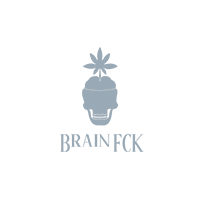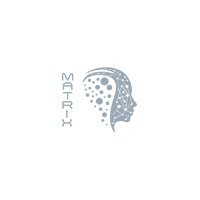New to the FairCannaCare affiliate program?
You're in the right place.
Here are the next steps to get you up and running…
Click on the ‘Set Up’ link in the approval email you received.
Enter your username and password that you received in the welcome email.
If you have lost your password click on, ‘lost password‘ link.
If you enter your login information correctly you will be directed to the Welcome Page. Click ‘Review Terms and Get Started’ link.
On the Contract Terms page, you will find your commission rate you will receive and our terms and conditions. Read through the terms and conditions and if you agree, click on the ‘Accept Terms and Conditions’ link.
Next you will be taken to the Payment Details page. Please enter an email that you would like us to send your commission money to.
Congrats! Your account is now set up.
Click on the ‘Get some creative’ link.
Next, select some ads to place on your website or links to post in Social Media.
- The first link under ‘Your Affiliate Link Using Affiliate ID’ is to share with friends in email or on social media
- The links under ‘The following creatives are available for publication.’ are for use on your website. Copy the code and paste it into the code of your website.
Other tabs in the console.
- Overview and sales – Track your progress. See impressions, Visitors, Closed Transactions and Revenue.
- Payment History – This is a record of the commission payments you have earned
- Edit profile – Your profile, including your name, phone number email and password we have for you.
- Impressions – The ad impression we have for the ads you have placed on your website.